How Can I Test My Xfinity Internet Speed?

In today’s world, internet speed is crucial. We’re always connected, whether we’re at work or at home, and making sure that our internet is performing at peak capacity can have a big impact on our day-to-day lives. Internet speed issues can mean the difference between scoring or losing that big business deal and can determine whether you’ll be able to stream your favorite shows, after all.
If you’re an Xfinity customer, you’re used to the speed and service that the company offers. But if you’re experiencing interruptions or are curious about whether your internet is as fast as the numbers Xfinity advertises, it’s helpful to run a speed test. You have several options for testing the speed of your internet connection to make sure that you’re always getting the most out of your Xfinity service plan.
Start With the Xfinity Speed Test
Xfinity offers a speed test through its website, and this procedure can measure the speed of the internet as it reaches whatever device you’re using while you run the test. You may see the Xfinity Speed Test branded as the Comcast Speed Test, but because Comcast is the parent company of Xfinity, the tests are one and the same.
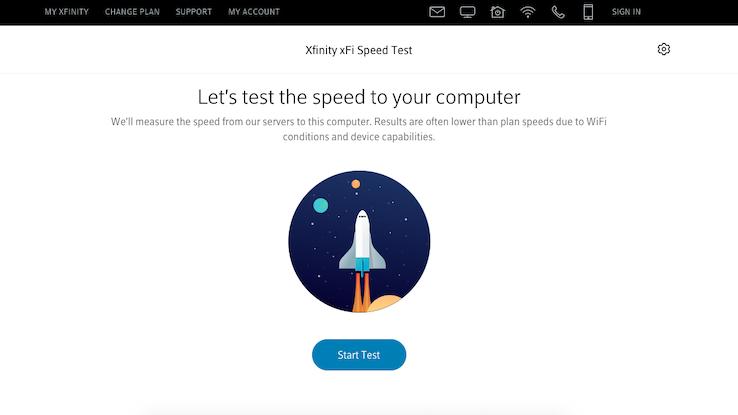
The Xfinity (or Comcast) Speed Test is generally reliable, and you can count on it for accurate results. The test is free, and you don’t have to be an Xfinity customer to use it. The test measures the speed of any provider’s network as accurately as it measures Xfinity’s speeds.
Then Try Other Speed Tests
Xfinity isn’t the only internet service provider that offers a speed test. Other companies have speed tests that are also reliable, and many of them are free for customers of other service providers to use. These tests operate in the same way as Xfinity’s test, and you can use multiple tests to compare results to make sure you’re getting fully accurate readings.

You can also use a speed test that isn’t connected to an internet service provider to see how fast your network is. Speedtest by Ookla is one of the best-known and most-used online speed tests. It measures your upload and download speeds, much like the tests from internet providers.
Contact Your Company’s IT Department for More Help
If you’re concerned about the internet speed in your office, chances are you don’t have to handle it yourself. Reach out to your company’s IT provider, whether it’s an in-house IT department or a contractor, or ask a person in management to check up on the issue. Someone in IT can help you determine whether you’re getting the best speed possible on your devices.

If the IT department determines that there are issues with the internet, someone in that department can reach out to the internet provider on your behalf to adjust the service. Your IT department may also be able to make adjustments to your devices, modems or routers to help maximize your internet speed.
What Do Speed Tests Measure?
When you run a speed test on your Xfinity network, you might wonder what the test is measuring. No matter if it’s an Xfinity test or one from another company, a speed test measures the speed of the internet that’s running to (download speed) and from (upload speed) the specific device you’re running the test from. It doesn’t monitor the speed of the entire network.

If you understand that the speed test monitors how fast the internet is as it comes directly to your device, you can look at the results with the right expectations. To monitor the speed of your entire network, you’ll need to contact Xfinity’s technical support department.
What Factors Determine the Internet Speed to Your Device?
The difference between the speed of your network and the internet speed to your device depends on a number of factors. Your proximity to the modem or router can affect how reliable your speed is. The number of devices connecting to your network can make a difference too. Think of the internet at your home or office as a road: As more cars — or in this case, connected devices — jam the road (a.k.a the network), all the vehicles travel at a slower speed.

Different types of devices can affect the speed of the data that comes to them. Older devices often can’t handle the higher speeds that more modern internet networks provide. Occasionally, exterior factors like weather and network outages can affect your internet speed.





